In my application i have 2 types of editfields. One of them behaves like single line editfield, the other behaves like multi-line editfield (editarea). In this screen i have one header, one editfield and one editarea. When i enter some text to editfield, it clips the text and cursor. But, when i enter some text to editarea which includes a tailed character(y,g,q,p) editareas height is changing and editfieldact normal. If i dont enter tailed characters stuation does not change.
Here is my editarea class:
public class EditAreaField extends HorizontalFieldManager{
private net.rim.device.api.ui.component.EditField editArea;
public EditAreaField (){
// some code;
editArea.setPadding(25, 10, 0, 10);
}
public int getPreferredHeight() {
int height = Math.max(editArea.getHeight(), textFont.getHeight());
return height + editArea.getPaddingTop();
}
}
label1 -> editfield
label2 -> editarea