I have splash.png with gradient. But on screen this image looks not so good ...
My simple .apk for this question consists of:
public class TestditherActivity extends Activity {
@Override
public void onCreate(Bundle savedInstanceState) {
super.onCreate(savedInstanceState);
setContentView(R.layout.main);
}
@Override
public void onAttachedToWindow() {
super.onAttachedToWindow();
getWindow().setFormat(PixelFormat.RGBA_8888);
}
}
<?xml version="1.0" encoding="utf-8"?>
<LinearLayout xmlns:android="http://schemas.android.com/apk/res/android"
android:id="@+id/LinearLayout01"
android:layout_width="fill_parent"
android:layout_height="fill_parent"
android:gravity="center" >
<ImageView
android:layout_width="fill_parent"
android:layout_height="fill_parent"
android:scaleType="fitXY"
android:src="@drawable/test"/>
</LinearLayout>
and test.xml:
<?xml version="1.0" encoding="utf-8"?>
<bitmap
xmlns:android="http://schemas.android.com/apk/res/android"
android:src="@drawable/splash"
android:antialias="true"
android:dither="true" />
splash.png
result
How to apply RGBA_8888 and dither correctly? Where is my mistake?
The next code gives me perfect result in emulator, but not on the real device:
public class TestditherActivity extends Activity {
@Override
public void onCreate(Bundle savedInstanceState) {
super.onCreate(savedInstanceState);
setContentView(R.layout.main);
getWindow().setFormat(PixelFormat.RGBA_8888);
getWindow().addFlags(WindowManager.LayoutParams.FLAG_DITHER);
BitmapFactory.Options options = new BitmapFactory.Options();
options.inPreferredConfig = Bitmap.Config.ARGB_8888;
Bitmap gradient = BitmapFactory.decodeResource(getResources(), R.drawable.splash, options);
findViewById(R.id.linear).setBackgroundDrawable(new BitmapDrawable(gradient));
}
}
main.xml
<?xml version="1.0" encoding="utf-8"?>
<LinearLayout xmlns:android="http://schemas.android.com/apk/res/android"
android:id="@+id/linear"
android:layout_width="fill_parent"
android:layout_height="fill_parent"/>