I'm trying to learn MySQL, so I downloaded MySQL v5.5 for windows 7 and chose the Developer settings. I open a command prompt, enter
mysql -u root -p
and get the following: error
2003: Can't connect to MySQL server on 'localhost' (10061)
How do i fix this? I type:
sc query mysql
and get:
STATE: 1 STOPPED
I try:
sc start mysql
and get:
[SC] StartService: OpenService FAILED 5: Access is Denied.
I also checked: Control Panel:Administrative Tools:Services
MySQL55 is started, but MySQL is stopped. MySQL is looking the MySQL Server 5.1 folder, so I'm not sure why I would need it, but when I try to start it, I get:
"Windows could not start the MySQL Service on Local Computer. Error 2: They system cannot find the file specified".
Thanks.