Is there a tool/utility I can attach to a browser that can literally scan over all the objects on a given page and spit out a readable stack of elements? Or is there a means I can even make one with jQuery or something?
What I want to have or do is find literally all the elements between the body tags and list them out grouping them where ever possible. So I can build a document for my team and keep track of whats where, etc for down the road when we need to revisit stuff.