I use a fairly complex git-log command involving --date-order to get an overview of my repository's status; but unfortunately, --date-order seems to use the committer date, not the author date. That means that each time I bring my topic branches up to date by rebasing them onto the current upstream, I lose the helpful chronological ordering in my git-log of relative commits in my topic branches (that is, each branch becomes a single long line, because all of its commits got rebased to sequential and nearly-identical committer timestamps.)
If I could get git-log to order commits by the author timestamp instead of the committer timestamp, this would be solved. Does anybody know of a way to do that?
For those visiting this from Google results, you may want to look into josephdpurcell's solution (and in-depth blog post!), below. It's quite excellent, if you're looking for standard git-log style output, multi-line, with detailed messages about each commit.
Unfortunate, I now need to amend this question, because I'm an idiot and didn't provide more specific information about my use-case: I use git-log in “--graph mode,” and I need to make git-log itself operate in author-date-order. As far as I've been able to ascertain, this is completely impossible to do from outside git-log, because git-log itself handles the graph ordering and printing.
A script, or patch for git-log, may be necessary, it seems. I'll leave this open until somebody can either 1. write such a script, or 2. we can talk the git authors into including a --author --date-order combination of flags. (=
For reference, here's what my current glog function's output looks like, and what I need to re-order: