Lots of times Xcode (seemingly randomly) starts to run extremely slowly- it can take around fifteen seconds to move an object in IB, or compiling after changing one line of code can still take up to ten seconds. I took a look at my Activity Monitor, and this is what I found:
My question is, is this normal?