I plan to write application in C using Microsoft Visual Studio 2012. The problem is that I can't find a way to compile it right in the editor. I found this solution http://msdn.microsoft.com/en-us/library/bb384838.aspx but I dont like it. Can you recommend me a way to compile C program right in the Visual Studio 2012?
- 348,265
- 75
- 913
- 977
- 93
- 1
- 1
- 3
-
Did you try to compile your project as C++ project? Do you get any error messages if you try it? – Alexander Galkin Dec 20 '11 at 18:08
-
Can you explain why you didn't like the solution you found? Otherwise, you're asking people to guess what you would like more. – Drew Dormann Dec 20 '11 at 18:11
-
check that out http://social.msdn.microsoft.com/Forums/en-US/vcgeneral/thread/bce36f1a-2044-40df-b83c-567ce5ca7c0c – K'' Mar 12 '13 at 20:25
6 Answers
It is a little bit tricky to compile plain C90 and C++x0 (only partially supported) projects in VS2010 (and probably Visual Studio 11, I haven't tried native development in it yet).
What you have to do is to create a new C++ project without precompiled header -- this is the primary requirement if you want to compile a platform-independent code (library, console application).
There are several ways to do it. One way is to create a normal Win32 C++ console application, in the opened wizard you should go to the second page (by clicking "Next") and then uncheck the option "Include precompiled header". Then you can compile C++ (and C) projects directly in VS.
- 348,265
- 75
- 913
- 977
- 12,086
- 12
- 63
- 115
-
Precompiled headers are a compiler optimization. They don't make code platform-dependent in any way. – James McNellis Dec 20 '11 at 18:13
-
1@JamesMcNellis: That is true, but they hinder the compilation process of the plain C++ and C code: the "include" statements are disregarded, the inclusion of the header is mandatory and so on. For compiling the small programms for learning purposes or for C++ snippets from internet it is the best way not to use the header at all, there is no much performance loss due to it. – Alexander Galkin Dec 20 '11 at 18:16
Also check "properties -> c/c++ -> advanced -> Compile as" make sure it says "c code"
or on the command line use /TC
- 94,801
- 28
- 188
- 263
Create an empty C++ project in Visual Studio (File -> New Project -> Visual C++ -> Empty Project), then add a source file with a .c extension to it (right click the project, select Add -> New Item -> C++ File (.cpp), and change the name of the file).
When you build, the compiler will compile it as C code (note that Visual C++ supports only C90, not C99, so newer C language features are not usable).
- 348,265
- 75
- 913
- 977
By default, the Visual C++ compiler treats all files that end in .c as C source code, and all files that end in .cpp as C++ source code. To force the compiler to treat all files as C regardless of file name extension, use the /Tc compiler option.
Source: MSDN Visual Studio 2013, http://msdn.microsoft.com/en-us/library/bb384838.aspx walkthrough
Go to Menu command to open "Project -> Properties" dialogue. Then in "Configuration Properties" select "C/C++ -> Advanced" pane. Change "Compile As" drop-down box from "Default" to "Compile as C Code (/TC). Click on "Apply" button and then "OK" to close the dialogue.
- 133
- 6
select new project,win 32console application ,uncheck precompiled header,select empty project.. Then add a new item,select..cpp file then rename the file with .c.extension and you're done to compile c codes..
- 1
It's also same for newer VS versions, what you have to do is as mentioned by @Alexander Galkin,
- Right Click to Project Properties
- C/C++
- Advanced
- Set "Compile As" to "Compile as C Code(/TC)"
To demonstrate it visually, check the screen-shot below;
Steps
- 11,198
- 5
- 59
- 106