I use the sem package to do my analysis. To draw a path diagram I use the pathDiagram function in sem to get the code and then use it in Graphviz to get the diagram. I have two questions:
library(sem)
R.DHP <- readMoments(diag=FALSE, names=c('ROccAsp', 'REdAsp', 'FOccAsp',
'FEdAsp', 'RParAsp', 'RIQ', 'RSES', 'FSES', 'FIQ', 'FParAsp'))
.6247
.3269 .3669
.4216 .3275 .6404
.2137 .2742 .1124 .0839
.4105 .4043 .2903 .2598 .1839
.3240 .4047 .3054 .2786 .0489 .2220
.2930 .2407 .4105 .3607 .0186 .1861 .2707
.2995 .2863 .5191 .5007 .0782 .3355 .2302 .2950
.0760 .0702 .2784 .1988 .1147 .1021 .0931 -.0438 .2087
model.dhp <- specifyModel()
RParAsp -> RGenAsp, gam11, NA
RIQ -> RGenAsp, gam12, NA
RSES -> RGenAsp, gam13, NA
FSES -> RGenAsp, gam14, NA
RSES -> FGenAsp, gam23, NA
FSES -> FGenAsp, gam24, NA
FIQ -> FGenAsp, gam25, NA
FParAsp -> FGenAsp, gam26, NA
FGenAsp -> RGenAsp, beta12, NA
RGenAsp -> FGenAsp, beta21, NA
RGenAsp -> ROccAsp, NA, 1
RGenAsp -> REdAsp, lam21, NA
FGenAsp -> FOccAsp, NA, 1
FGenAsp -> FEdAsp, lam42, NA
RGenAsp <-> RGenAsp, ps11, NA
FGenAsp <-> FGenAsp, ps22, NA
RGenAsp <-> FGenAsp, ps12, NA
ROccAsp <-> ROccAsp, theta1, NA
REdAsp <-> REdAsp, theta2, NA
FOccAsp <-> FOccAsp, theta3, NA
FEdAsp <-> FEdAsp, theta4, NA
sem.dhp <- sem(model.dhp, R.DHP, 329,
fixed.x=c('RParAsp', 'RIQ', 'RSES', 'FSES', 'FIQ', 'FParAsp'))
pathDiagram(sem.dhp, min.rank='RIQ, RSES, RParAsp, FParAsp, FSES, FIQ',
max.rank='ROccAsp, REdAsp, FEdAsp, FOccAsp')
- How do I draw a path diagram directly from
Rusing thepathDiagramfunction? - How do I include the graph in an
Rnwfile forSweave?