The old Delphi 7, uncheck runtime packages and build all trick doesn't seem to work anymore so I can't restore whatever would be a good set of runtime BPL's for my Delphi project.
I've got a problem, which I will probably ask another question about and link here, which I think might be solved by including a particular BPL that contains VCL.CheckLst.pas.
The reason I don't just know the answer to this is when I start a new VCL forms project, there are no VCL BPLs in the runtime packages by default, there's RTL and some firemonkey stuff and good old MadExcept and Indy, but no VCL, what's the deal with that? is my Delphi misconfigured?