I would like to mark the outline (bounds) of a postal code on a map. With google maps API, I can send a postal code or address and get back log/lat, then place a icon on a map. Now I would like to make a box or polygon around the entire area covered by the postal code. Is there an API or method to do this? I could use google maps or other service if available.
Api to get lat/lon of postal code...
if (geocoder) {
geocoder.geocode({ 'address': address }, function (results, status) {
if (status == google.maps.GeocoderStatus.OK){
var pcode = results[0].address_components[0].long_name;
var latitude = results[0].geometry.location.lat();
var longitude = results[0].geometry.location.lng();
}
}