Using Browserlab, it appears that the background image is not centred in Firefox7 for Windows on this site: http://carolineelisa.com/wp/boy/
The css I am using is below, as is a screenshot.
Any ideas how I can fix this?
Thanks!
CSS:
html {
background: url(images/background.jpg) no-repeat top center #0f0c0b;
}