I have CSV data of a log for 24 hours that looks like this:
svr01,07:17:14,'u1@user.de','8.3.1.35'
svr03,07:17:21,'u2@sr.de','82.15.1.35'
svr02,07:17:30,'u3@fr.de','2.15.1.35'
svr04,07:17:40,'u2@for.de','2.1.1.35'
I read the data with tbl <- read.csv("logs.csv")
How can I plot this data in a histogram to see the number of hits per hour? Ideally, I would get 4 bars representing hits per hour per srv01, srv02, srv03, srv04.
Thank you for helping me here!