I've run into a weird IE7 problem..
I have some standard CSS styled buttons with a background picture and a solid 1px blue border. They work as supposed except in IE7..
If I click inside a form element (textarea/input-field) it automatically adds a black border on my buttons.. Sometimes it also happends in other cases where elements are in focus/active..
You can see a simple example here
The thing is that I need the border on the buttons for styling reasons, so isn't there a way of disabling this behaviour in IE7 without removing the original border - either with CSS or jQuery?