I have a repository, in which i code. Once some changes are made, they are checked in to GIT repo via Xcode.
Before checking in .. files look like this - files i have changed look right
Upon checking the code in (Alt-Command-C), all i see is (Note that files seen in explorer window are not seen)
Towards the bottom of the screen, correct number of files are shown
When commit button is hit, no errors are shown, all looks normal, however, nothing (visually) changes:
- Explorer continues to show same files modified
- Commit screen continues to show some files in need of being committed
- Commit screen does NOT show exact files to be committed
I could have sworn that last night all files were committed. Could someone help me understand what's going on here?
UPDATE:
After modifying my .gitignore to include
*.pbxuser
*.mode1v3
*.mode2v3
*.perspectivev3
*.xcuserstate
project.xcworkspace/
xcuserdata/
.DS_Store
*.tm_build_errors