I have a TFS server and I often work from two places. I'd like to have a folder that I just keep my random PSDs, mockups, etc in. Maybe even text file notes, or whatever.
The problem is, when I "Check in" a project, it only includes files that are included in the solution. Is there a simple way to have a folder always included?
For instance right now I just have a "mockups" folder in the root of my Team Project (above any individual project folders), but it's not part of any project or solution (I don't really want to publish a few megs of PSD files every time I publish my project).