I'm trying to start an Android application using adb shell. I'm not succeeding
The AndoridManifest.XML is pasted below:
<?xml version="1.0" encoding="UTF-8"?>
<manifest android:versionCode="4" android:versionName="0.0.5.0" android:installLocation="auto" package="com.supascale.supascale" xmlns:android="http://schemas.android.com/apk/res/android">
<application android:label="@string/app_name" android:icon="@drawable/i_c_o_n_e________1">
<activity android:theme="@android:style/Theme.Translucent" android:label="@string/app_name" android:name=".wdgen.GWDPSupaScale_Android$WDLanceur">
<intent-filter>
<action android:name="android.intent.action.MAIN" />
<category android:name="android.intent.category.LAUNCHER" />
</intent-filter>
</activity>
...
I tried the following call:
adb shell am start -a android.intent.action.MAIN -n com.supascale.supascale/com.supascale.supascale.wdgen.GWDPSupaScale_Android
This does'nt work ... I've tried all sorts of itterations after the ... /
I get Error type 3, the intent class does not exist!
Any help will be greatly appreciated. Regards Adrian
Some of my error messages: