I already know that sub-pixel positioning causes DirectWrite text rendering to be blurry compared to GDI.
However, my question is a bit more fundamental: Why can't DirectWrite (and related methods) be made to render text as sharply as GDI?
In other words:
What prevents DirectWrite from being able to snap text to the nearest pixel, the way GDI can?
Is it, for example, a hardware issue? A driver architecture issue? Is it simply not implemented? Or something else?
Smaller sample:
Larger samples:
Direct2D, aliased:

Direct2D, default:
Direct2D ("classic GDI"):
Direct2D ("natural GDI"):
Actual classic GDI:
Actual ClearType GDI:
Note: If all of these look blurry to you, run
document.body.style.zoom = 1 / window.devicePixelRatio
in Chrome's console and view it afterward.
](../../images/3855944907.webp)