I want to implement following layout:
This works great for fixed margin between Icon(Circle) and Label(Rectangle) but for Height maintenance LinearLayout is not much usable as Icon overlaps above icons' label area
Is there any way to dynamically set this layout dynamically for different screens??
NOTE:Icons and label are same as it is button with drawabletop, so if there will simple idea for arranging simple button will do.....