In my UI XAML I'm essentially inheriting from a class "BaseView" that contains functionality common to several forms, however this is preventing the designer from displaying the form: "Could not create instance of type BaseView". The code will compile and run, but it is frustrating not to be able to see the form in the Designer. Is there a better way? Thanks.
XAML:
<vw:BaseView
xmlns="http://schemas.microsoft.com/winfx/2006/xaml/presentation"
xmlns:x="http://schemas.microsoft.com/winfx/2006/xaml"
xmlns:vw="clr-namespace:ReviewClient"
x:Class="ReviewClient.MainPage"
...