I'm building an iPhone application which requires some images to be built up in a very specific way. The problem is quite difficult-to-explain so below is a diagram of what I'm trying to achieve. Basically, I want to "paint bucket" fill onto a UIImage (which will be a PNG). I assume the term "paint bucket" here will equate to a tint?
After that, I want to create a mask object (which will be updatable and may consist of multiple shapes) and then when I apply another tint/paint bucket to the original image, the areas covered by the built-up mask will be unaffected. It's basically like wrapping some tape around an object, painting it and then removing the tape. As promised, here's a diagram of what I'm after. It's important to note that although I'm using a cross here, eventually the patterns may be quite complex and will have to be inside PNGs and not created in code. Thanks for any help you might be able to give!