How to disable all icon effects, including gloss effect, on iphone/ipad for my application? Both on old iOS and on iOS 5.
UPDATED:
Should I add set property UIPrerenderedIcon two times - for old iOS and for iOS 5 as the child of iOS 5 tree?
Thanks for the help!