Please check below image. i have added scrollview in "BLACK" color and added subview in "GREY" color. now i want to make subview transparent which is define as "WHITE" color.
Please refer the below code. Let me know how to make button transparent with particular frame or let me know if you have any alternative for that.
self.scrollView = [[UIScrollView alloc] initWithFrame:CGRectMake(0.0, 40.0, self.frame.size.width, 300.0)];
self.scrollView.contentSize = CGSizeMake(self.bounds.size.width,ViewHeight);
self.scrollView.autoresizingMask=UIViewAutoresizingFlexibleWidth | UIViewAutoresizingFlexibleHeight;
self.scrollView.delegate = self;
self.scrollView.backgroundColor =[UIColor blackColor];
[self.view addSubview:self.scrollView
UIButton *butApp = [UIButton buttonWithType:UIButtonTypeCustom];
[butApp setFrame:CGRectMake(x, y , w, h)];
[butApp setBackgroundColor:[UIColor greyColor]];
[self.scrollView addSubview:butApp];
UIButton* gapButton = [UIButton buttonWithType:UIButtonTypeCustom];
[gapButton setFrame:CGRectMake(x+3, y+10, w-6, 10)];
[gapButton setBackgroundColor:[UIColor whiteColor]];
[self.scrollView addSubview:gapButton];
Instead of this gapButton i need transparent portion in grey color so user can see black color in that portion.