I included a jar file in my Android project as explained in How can I use external JARs in an Android project?. With both methods described by MannyNS and Vinayak B. in this post I get the error "Could not find class 'test.libraryCalc.Calc" which is the class provided by the library. The following code illustrates the problem:
Example class provided via library: Calc.java
package test.libraryCalc;
public class Calc {
public int add(int a, int b){
return a + b;
}
}
LibraryTestActivity.java
package test.library;
import test.libraryCalc.Calc;
import android.app.Activity;
import android.os.Bundle;
public class LibraryTestActivity extends Activity {
/** Called when the activity is first created. */
@Override
public void onCreate(Bundle savedInstanceState) {
super.onCreate(savedInstanceState);
setContentView(R.layout.main);
Calc calc = new Calc();
int c = calc.add(3, 4);
}
}
I exported the jar file containing Calc.java to LibraryTest\libs\calc.jar
and added a reference to it using the "Add JARs..." button in the Java Build Path of LibraryTest
 The library shows up in the Referenced libraries in LibraryTest
The library shows up in the Referenced libraries in LibraryTest

LibraryTest has no build problems but when running it on the emulator the following is shown in LogCat:
12-27 14:01:33.965: E/dalvikvm(747): Could not find class 'test.libraryCalc.Calc', referenced from method test.library.LibraryTestActivity.onCreate
12-27 14:01:33.965: W/dalvikvm(747): VFY: unable to resolve new-instance 13 (Ltest/libraryCalc/Calc;) in Ltest/library/LibraryTestActivity;
12-27 14:01:33.995: D/dalvikvm(747): VFY: replacing opcode 0x22 at 0x0008
12-27 14:01:33.995: D/dalvikvm(747): VFY: dead code 0x000a-0013 in Ltest/library/LibraryTestActivity;.onCreate (Landroid/os/Bundle;)V
12-27 14:01:34.065: D/AndroidRuntime(747): Shutting down VM
12-27 14:01:34.065: W/dalvikvm(747): threadid=1: thread exiting with uncaught exception (group=0x4001d800)
12-27 14:01:34.075: E/AndroidRuntime(747): FATAL EXCEPTION: main
12-27 14:01:34.075: E/AndroidRuntime(747): java.lang.NoClassDefFoundError: test.libraryCalc.Calc
12-27 14:01:34.075: E/AndroidRuntime(747): at test.library.LibraryTestActivity.onCreate(LibraryTestActivity.java:14)
12-27 14:01:34.075: E/AndroidRuntime(747): at android.app.Instrumentation.callActivityOnCreate(Instrumentation.java:1047)
12-27 14:01:34.075: E/AndroidRuntime(747): at android.app.ActivityThread.performLaunchActivity(ActivityThread.java:2627)
12-27 14:01:34.075: E/AndroidRuntime(747): at android.app.ActivityThread.handleLaunchActivity(ActivityThread.java:2679)
12-27 14:01:34.075: E/AndroidRuntime(747): at android.app.ActivityThread.access$2300(ActivityThread.java:125)
12-27 14:01:34.075: E/AndroidRuntime(747): at android.app.ActivityThread$H.handleMessage(ActivityThread.java:2033)
12-27 14:01:34.075: E/AndroidRuntime(747): at android.os.Handler.dispatchMessage(Handler.java:99)
12-27 14:01:34.075: E/AndroidRuntime(747): at android.os.Looper.loop(Looper.java:123)
12-27 14:01:34.075: E/AndroidRuntime(747): at android.app.ActivityThread.main(ActivityThread.java:4627)
12-27 14:01:34.075: E/AndroidRuntime(747): at java.lang.reflect.Method.invokeNative(Native Method)
12-27 14:01:34.075: E/AndroidRuntime(747): at java.lang.reflect.Method.invoke(Method.java:521)
12-27 14:01:34.075: E/AndroidRuntime(747): at com.android.internal.os.ZygoteInit$MethodAndArgsCaller.run(ZygoteInit.java:868)
12-27 14:01:34.075: E/AndroidRuntime(747): at com.android.internal.os.ZygoteInit.main(ZygoteInit.java:626)
12-27 14:01:34.075: E/AndroidRuntime(747): at dalvik.system.NativeStart.main(Native Method)
12-27 14:06:34.170: I/Process(747): Sending signal. PID: 747 SIG: 9
What needs to be done to get this working? Thanks for all suggestions.