I have not changed the tabs themselves, but I would assume that you can do it with these styles from styles.xml...
<style name="Widget.Holo.TabWidget" parent="Widget.TabWidget">
<item name="android:tabStripLeft">@null</item>
<item name="android:tabStripRight">@null</item>
<item name="android:tabStripEnabled">false</item>
<item name="android:divider">?android:attr/dividerVertical</item>
<item name="android:showDividers">middle</item>
<item name="android:dividerPadding">8dip</item>
<item name="android:measureWithLargestChild">true</item>
<item name="android:tabLayout">@android:layout/tab_indicator_holo</item>
</style>
with tab_indicator_holo.xml
<selector xmlns:android="http://schemas.android.com/apk/res/android">
<!-- Non focused states -->
<item android:state_focused="false" android:state_selected="false" android:state_pressed="false" android:drawable="@drawable/tab_unselected_holo" />
<item android:state_focused="false" android:state_selected="true" android:state_pressed="false" android:drawable="@drawable/tab_selected_holo" />
<!-- Focused states -->
<item android:state_focused="true" android:state_selected="false" android:state_pressed="false" android:drawable="@drawable/tab_unselected_focused_holo" />
<item android:state_focused="true" android:state_selected="true" android:state_pressed="false" android:drawable="@drawable/tab_selected_focused_holo" />
<!-- Pressed -->
<!-- Non focused states -->
<item android:state_focused="false" android:state_selected="false" android:state_pressed="true" android:drawable="@drawable/tab_unselected_pressed_holo" />
<item android:state_focused="false" android:state_selected="true" android:state_pressed="true" android:drawable="@drawable/tab_selected_pressed_holo" />
<!-- Focused states -->
<item android:state_focused="true" android:state_selected="false" android:state_pressed="true" android:drawable="@drawable/tab_unselected_pressed_focused_holo" />
<item android:state_focused="true" android:state_selected="true" android:state_pressed="true" android:drawable="@drawable/tab_selected_pressed_focused_holo" />
</selector>
Or you may also try
<style name="Widget.Holo.ActionBar.TabView" parent="Widget.ActionBar.TabView">
<item name="android:background">@drawable/tab_indicator_ab_holo</item>
<item name="android:paddingLeft">16dip</item>
<item name="android:paddingRight">16dip</item>
</style>
and tab_indicator_ab_holo.xml
<selector xmlns:android="http://schemas.android.com/apk/res/android">
<!-- Non focused states -->
<item android:state_focused="false" android:state_selected="false" android:state_pressed="false" android:drawable="@color/transparent" />
<item android:state_focused="false" android:state_selected="true" android:state_pressed="false" android:drawable="@drawable/tab_selected_holo" />
<!-- Focused states -->
<item android:state_focused="true" android:state_selected="false" android:state_pressed="false" android:drawable="@drawable/list_focused_holo" />
<item android:state_focused="true" android:state_selected="true" android:state_pressed="false" android:drawable="@drawable/tab_selected_focused_holo" />
<!-- Pressed -->
<!-- Non focused states -->
<item android:state_focused="false" android:state_selected="false" android:state_pressed="true" android:drawable="@drawable/list_pressed_holo_dark" />
<item android:state_focused="false" android:state_selected="true" android:state_pressed="true" android:drawable="@drawable/tab_selected_pressed_holo" />
<!-- Focused states -->
<item android:state_focused="true" android:state_selected="false" android:state_pressed="true" android:drawable="@drawable/tab_unselected_pressed_holo" />
<item android:state_focused="true" android:state_selected="true" android:state_pressed="true" android:drawable="@drawable/tab_selected_pressed_holo" />
</selector>
Finally using the two png-9 drawables: tab_selected_holo and tab_unselected_holo. They look like the two thicker and thinner blue lines you are talking about.
Or do you mean the minitabs?
<style name="Widget.ActionBar.TabView" parent="Widget">
<item name="android:gravity">center_horizontal</item>
<item name="android:background">@drawable/minitab_lt</item>
<item name="android:paddingLeft">4dip</item>
<item name="android:paddingRight">4dip</item>
</style>
with in minitab_lt.xml
<selector xmlns:android="http://schemas.android.com/apk/res/android">
<item android:state_pressed="true" android:state_selected="true"
android:drawable="@drawable/minitab_lt_press" />
<item android:state_selected="true"
android:drawable="@drawable/minitab_lt_selected" />
<item android:state_pressed="true"
android:drawable="@drawable/minitab_lt_unselected_press" />
<item android:drawable="@drawable/minitab_lt_unselected" />
</selector>
If you need another definition just search for TabWidget in here: https://github.com/android/platform_frameworks_base/blob/master/core/res/res/values/styles.xml
Then as usual define your own style with all the required attributes and drawables...