I am attempting a simple vertical navigation using the following HTML markup:
<ul>
<li><a></a></li>
<li><a></a></li>
<li><a></a></li>
</ul>
Despite having display: block; on both the <li> and <a> elements, IE7 does not appear to respect the full width of the containing div. Any ideas on this one?
UPDATE
I now believe the issue is related to the position property of the container div and the fact that its width is to be determined by the content inside of the <a> elements.