I've just successfully built SparkleShare for windows according to guide:
https://github.com/wimh/SparkleShare/wiki
and exported my ssh public key to a server. The problem is that I can't connect from a client behind a http_proxy to a public server with ssh running on a custom port. I had also problem with cloning any git server. I need to switch git:// protocol to http:// one. Any suggestion? Does anyone have similar experience?
This is a log file:
15:25:13 [SSH] ssh-agent started, PID=4380 Identity added: C:\Users\MYUSER\AppData\Roaming\sparkleshare\sparkleshare.MYEMAIL.key (C:\Users\sg0922706\AppData\Roaming\sparkleshare\sparkleshare.MYEMAIL.key) 15:25:34 [Fetcher][C:\Users\MYUSER\Documents\SparkleShare.tmp\share] Fetchin g folder: ssh://MYGITUSER@MYHOST/MYPATH 15:25:34 [Fetcher] Disabled host key checking MYHOST 15:25:34 [Cmd] git clone --progress "ssh://MYGITUSER@MYHOST/MYPATH" "C:\Us ers\MYUSER\Documents\SparkleShare.tmp\share" 15:25:37 [Git] Exit code 128 15:25:37 [Fetcher] Failed 15:25:37 [Fetcher] Enabled host key checking for MYHOST