I'm looking for a way to move the expand/collapse button that appears when you enable a subGrid in a jqGrid from the left end of the rows to the right. Is there an easy way to accomplish this?
Likewise, can you control the placement of the checkbox that appears on the left when you enable multiselect?
It would be trivial if these were actually inside the colModel, but it seems to be done for you under the hood. Any way to override?
jQuery("#test").remapColumns([0,2,3,4,5,1],true,false);
seems to be close to what I need, but it doesn't play well with the "hidden" columns, like the two I'm trying to move. Moves the others as you would expect.