In the JSFiddle, I am trying to generate divs dynamically using javascript. Those divs will contain tables where the last two rows can be incremented using the add button.
I have tried the code in the fiddle. The ins_row() function is used to add rows in the table which are generated within the divs.
The addEvent() function is used to generate divs
When the Add product button is clicked a div containing a table with one row will get generated.
When the add button is clicked the last two rows should keep on getting added as per the clicks. If the remove button straight to the div is clicked the whole table and div should be deleted.
When the remove button straight to the generated rows is clicked, only that row should be deleted and not the whole div.
Problem
The problem here is the divs with table are getting generated but I couldn't figure out how to add the rows in the table.
Expected output
Note: I have just pasted the external JS file into the javascript column of the above fiddle as I don't have the resource link.
Present output
I hope I have presented the question understandable, if anything is not clear, Please let me know