jqgrid displays garbled characters when I hover over the cell data for UTF-8(for example chinese) characters. But the grid displays the data correctly. Is it a limitation or is there a way to display the data correctly in the title/tooltip?
Head section has content-type set correctly. <meta http-equiv="Content-Type" content="text/html; charset=utf-8"/>
Here is the screen shot of the issue...