Sorry for the title, but I really wasn't sure how to word it. I've been looking around google and SO and have been trying to find something similar, I'm sure that people have asked before so I apologize if my search wasn't thorough enough.
I am trying to put together a layout that looks like this
I'm trying to figure out if there is a pure CSS way of doing this without having to assign special classes to the top row/bottom row and start/end of each row. This is also being created with the intent that it will be filled dynamically and scroll if the there are more than 6 boxes. Taking the scrollbar height/width out of the picture is there a way to create this layout with pure CSS or am I going to have to look at a javascript solution?
I looked at using the flexbox, but I need this to be compatible down to IE8 at least so I can't really go that route.
thanks so much.