I need to output a DIV width into a URL for an iframe but am having some trouble. I have managed to get java to output the div width, but encounter a problem when getting this into the URL. Below is the code I am using (notice the width=
<iframe src="http://www.coveritlive.com/index2.php/option=com_altcaster/task=viewaltcast/altcast_code=3f43697a78/height=670/width=<script language='javascript'>var e = document.getElementById('Single2');
document.write(e.offsetWidth);</script>"></iframe>
This outputs the URL as:
http://www.coveritlive.com/index2.php/option=com_altcaster/task=viewaltcast/altcast_code=3f43697a78/height=670/width=var e = document.getElementById('Single2'); document.write(e.offsetWidth);
As you can see the URL has the full javascript in, not just it's output.
Ideally the URL should be as such (lets assume the DIV width is 650px).
Any ideas how I can get this working?