Trying to build PlayN sample projects I get:
Missing artifact com.sun:tools:jar:1.6 pom.xml /playn-cute line 6 Maven Dependency Problem
On every pom.xml file.
How do I resolve it?
Edit:
I've added the profiles node to the pom.xml, but the error remains. I've checked the tools.jar is actually exists, and it didn't. So I've added tools.jar to lib folder. And still the error remains.
The full pom.xml:
<?xml version="1.0" encoding="UTF-8"?>
<project xmlns="http://maven.apache.org/POM/4.0.0" xmlns:xsi="http://www.w3.org/2001/XMLSchema-instance"
xsi:schemaLocation="http://maven.apache.org/POM/4.0.0 http://maven.apache.org/maven-v4_0_0.xsd">
<modelVersion>4.0.0</modelVersion>
<parent>
<groupId>com.googlecode.playn</groupId>
<artifactId>playn-project</artifactId>
<version>1.0.1</version>
</parent>
<artifactId>playn-cute</artifactId>
<name>PlayN Cute Metaproject</name>
<version>1.0-SNAPSHOT</version>
<packaging>pom</packaging>
<properties>
<playn.version>1.0.1</playn.version>
</properties>
<modules>
<module>core</module>
<module>java</module>
<module>html</module>
<!-- <module>flash</module> -->
<module>android</module>
</modules>
<profiles>
<profile>
<id>default-tools.jar</id>
<activation>
<property>
<name>java.vendor</name>
<value>Sun Microsystems Inc.</value>
</property>
</activation>
<dependencies>
<dependency>
<groupId>com.sun</groupId>
<artifactId>tools</artifactId>
<version>1.6</version>
<scope>system</scope>
<systemPath>${java.home}/../lib/tools.jar</systemPath>
</dependency>
</dependencies>
</profile>
</profiles>
</project>