I am using JDK 1.7, Apache Tomcat 7.0.23 and I have placed JSTL core library(1.2) and STANDARD jar in WEB_INF lib folder it is not giving me any warning but when I will try to run the code
<%@ taglib uri="http://java.sun.com/jsp/jstl/core" prefix="c" %>
<!DOCTYPE html PUBLIC "-//W3C//DTD HTML 4.01 Transitional//EN" "http://www.w3.org/TR/html4/loose.dtd">
<!-- Create Bean Instance-->
<jsp:useBean id="listdomain" class="bean.PopulateMultiDomain" scope="session"></jsp:useBean>
<jsp:setProperty property="*" name="listdomain"/>
<c:forEach var="item" items="${listdomain.status}">
<option>
<c:out value="${item}" />
</option>
</c:forEach>
it gives me the following error:
org.apache.jasper.JasperException: The absolute uri: http://java.sun.com/jsp/jstl/core cannot be resolved in either web.xml or the jar files deployed with this application
org.apache.jasper.compiler.DefaultErrorHandler.jspError(DefaultErrorHandler.java:56)
org.apache.jasper.compiler.ErrorDispatcher.dispatch(ErrorDispatcher.java:410)
org.apache.jasper.compiler.ErrorDispatcher.jspError(ErrorDispatcher.java:117)
org.apache.jasper.compiler.TagLibraryInfoImpl.generateTLDLocation(TagLibraryInfoImpl.java:311)
org.apache.jasper.compiler.TagLibraryInfoImpl.<init>(TagLibraryInfoImpl.java:152)
org.apache.jasper.compiler.Parser.parseTaglibDirective(Parser.java:410)
org.apache.jasper.compiler.Parser.parseDirective(Parser.java:475)
org.apache.jasper.compiler.Parser.parseElements(Parser.java:1425)
org.apache.jasper.compiler.Parser.parse(Parser.java:138)
org.apache.jasper.compiler.ParserController.doParse(ParserController.java:242)
org.apache.jasper.compiler.ParserController.parse(ParserController.java:102)
org.apache.jasper.compiler.Compiler.generateJava(Compiler.java:198)
org.apache.jasper.compiler.Compiler.compile(Compiler.java:373)
org.apache.jasper.compiler.Compiler.compile(Compiler.java:353)
org.apache.jasper.compiler.Compiler.compile(Compiler.java:340)
org.apache.jasper.JspCompilationContext.compile(JspCompilationContext.java:646)
org.apache.jasper.servlet.JspServletWrapper.service(JspServletWrapper.java:357)
org.apache.jasper.servlet.JspServlet.serviceJspFile(JspServlet.java:390)
org.apache.jasper.servlet.JspServlet.service(JspServlet.java:334)
javax.servlet.http.HttpServlet.service(HttpServlet.java:722)
Can anyone suggest me what mistake I am making?