Do you mean that you want to make it easier for people to read the characters, or are you trying to improve image quality so that optical character recognition (OCR) software can read them?
I'd recommend that you select a specific goal for readability. For example, you might want readers to be able to read the text 20% faster if the image has been processed. If you're using OCR software to read the text, set a read rate you'd like to achieve. Having a concrete goal makes it easier to keep track of your progress.
The image processing book Digital Image Processing by Gonzalez and Woods (3rd edition) has a nice example showing how to convert an image like this to a black-on-white representation. Once you have black text on a white background, you can perform a few additional image processing steps to "clean up" the image and make it a little more readable.
Sample steps:
- Convert the image to black and white (grayscale)
- Apply a moving average threshold to the image. If the characters are usually about the same size in an image, then you shouldn't have much trouble selecting values for the two parameters of the moving average threshold algorithm.
- Once the image has been converted to just black characters on a white background, try simple operations such as morphological "close" to fill in small gaps.
- Present the original image and the cleaned image to adult readers, and time how long it takes for them to read each sample. This will give you some indication of the improvement in image quality.
A technique call Stroke Width Transform has been discussed on SO previously. It can be used to extract character strokes from even very complex backgrounds. The SWT would be harder to implement, but could work for quite a wide variety of images:
Stroke Width Transform (SWT) implementation (Java, C#...)
The texture in the paper could present a problem for many algorithms. However, there are technique for denoising images based on the Fast Fourier Transform (FFT), an algorithm that you can use to find 1D or 2D sinusoidal patterns in an image (e.g. grid patterns). About halfway down the following page you can see examples of FFT-based techniques for removing periodic noise:
http://www.fmwconcepts.com/misc_tests/FFT_tests/index.html
If you find a technique that works for the images you're testing, I'm sure a number of people would be interested to see the unprocessed and processed images.