I'm having trouble figuring out why border-radius is gone from my #screen element when using chrome but not firefox or ie9?
I have all the different prefixes for each browser plus the standard border-radius:
www.cenquizqui.com
The upper content box that holds the pictures, called #screen
a copy paste of screen's css:
#screen {background: none repeat scroll 0 0 #EEEEEE;
display: block;
height: 300px;
position: relative;
width: 960px;
overflow:hidden;
-moz-border-radius:10px;
-webkit-border-radius:10px;
-o-border-radius:10px;
border-radius:10px;}
Is it because chrome does not handle the 'trimming' of the images properly? I thought it was only a problem when you had the actual tags inside the rounded corner container, not when the img is called as background-image through css.
Regards G.Campos