I have a fairly simple Maven project:
<project>
<dependencies>
...
</dependencies>
<build>
<plugins>
<plugin>
<groupId>org.apache.maven.plugins</groupId>
<artifactId>maven-dependency-plugin</artifactId>
<version>2.4</version>
<executions>
<execution>
<id>copy-dependencies</id>
<phase>package</phase>
<goals>
<goal>copy-dependencies</goal>
</goals>
<configuration>
<outputDirectory>${project.build.directory}/dependencies</outputDirectory>
</configuration>
</execution>
</executions>
</plugin>
</plugins>
</build>
</project>
However, I get the following error in m2eclipse:
Description Resource Path Location Type
maven-dependency-plugin (goals "copy-dependencies", "unpack") is not supported by m2e. pom.xml /jasperreports-test line 60 Maven Project Build Lifecycle Mapping Problem
Why do I care if m2eclipse doesn't "support" this task? Maven does, and that's all I really care about. How can I get this error in my project to go away?