I apologise if if 'hover assist' isn't the right terminology but I'm referring to the feature in Eclipse where if the use hovers the pointer over a method, a popup box appears with javadoc type information and invites the user to press F2 for focus. I see inconsistent behaviour for different methods, in that sometimes the browser gives me a file not found error when I click on a highlighted subject in that box.
I can best illustrate this by means of a snippet of code from a test project. I have the method:
@Override
protected void onCreate(Bundle icicle) {
super.onCreate(icicle);
mSensorManager = (SensorManager) getSystemService(Context.SENSOR_SERVICE);
... etc
...
}
If I hover over 'getSystemService' I see:
 .
.
and then click on 'String' it takes me to the javadocs page
file:///C:/dev/tools/android-sdk-windows4.0/docs/reference/java/lang/String.html
on my machine in the browser. (I use the Firefox external browser) and this is just what I want.
However if I hover over the onCreate, I see:
Then if I click on the 'Bundle' link, I get this in the browser:
**File not found
Firefox can't find the file at /C:/dev/projects/EclipseIndigo/AndroidWorkTwo/CompassTwo/src/reference/android/os/Bundle.html.**
I have built the project with Android 2.3.3 jar and the javadoc properties show

which validates OK. I don't understand this inconsistent behaviour. Any help will be much appreciated.