I have a ProgressDialog that looks like this on a Galaxy Tab 10.1"
and like this on a Galaxy Tab 7"
I want both Dialogs to look the same:
The closest that I get is by using the following style
<style name="popupStyle" parent="android:Theme.Dialog">
<item name="android:textColor">#FFFFFFFF</item>
<item name="android:background">#FF000000</item>
<item name="android:windowBackground">@android:color/transparent</item>
</style>
which results in this
So my questions are:
- How can I remove the border around the "Please wait" title?
- How can I change the overall border from blue to white?
- How can I adjust/reduce the width?