In most programming languages I've used, when debugging, when I hit a breakpoint, I have the ability to execute arbitrary code (whatever I type into the console after the breakpoint has been hit).
How do I do this in Eclipse? The debugging mode has, by default, a display console, but no interactive console (into which I can input Java code for immediate execution)