I'm trying to upload this csv file to mysql on my hosting.
The csv is built by two columns:
alias, id
and than each row contains the data.
Here is an image
But the mysql rejects me. why is that?
I'm trying to upload this csv file to mysql on my hosting.
The csv is built by two columns:
alias, id
and than each row contains the data.
Here is an image
But the mysql rejects me. why is that?
Create a table "test_table " with two fields "alias" and "id", then execute this command:
LOAD DATA LOCAL INFILE '/importfile.csv'
INTO TABLE test_table
IGNORE 1 LINES
FIELDS TERMINATED BY ','
LINES TERMINATED BY '\n'
(alias, id);
if your are using phpMyAdmin use the import option of phpMyAdmin. Choose CSV file format
You can also open up csv from excel and generate series of insert statements. Not the best solution but might be useful if you're looking for something quick and dirty.
$file = 'path/to.csv';
$lines = file($file);
$firstLine = $lines[0];
foreach ($lines as $line_num => $line) {
if($line_num==0) { continue; } //escape the header column
$arr = explode(",",$line);
$column1= $arr[0];
$column2= $arr[1];
echo $column1.$column2."<br />";
//put the mysql insert statement here
}