Note: I'm using Monotouch.
I'd like to know if there's a way to use UISlider object as an UISwitch object. I mean... I want to use the UISlider object only in two states (100% or 0%), and I want to block the other states for the user interaction.
I'm trying to do this because I'm developing a software, and it'll control the illumination of some modules. The problem is that there are modules with dimmer (0% through 100%), and non-dimmer modules (0% or 100% value), and I need the UISlider working as I mentioned before in the second case.
The problem with the UISwitch is that is a totally different component visually, it's not as thin as the slider and i cannot put icons representing the state of ON and OFF (beside it as in the attached photo), and I was wondering that maybe the UI is gonna be a mess with slider and switchs...