How do i show an IsBalloon ToolTip in WinForms?
Right now i try:
ToolTip hint = new ToolTip();
hint.IsBalloon = true;
hint.ToolTipCaption = "Hello, world!";
hint.ToolTipIcon = ToolTipIcon.Error;
hint.Show("Please create a world.", myTextBox, 0, 0);
Unfortunately the balloon doesn't point to (0, 0) (relative to the control), but shows up at (0,0) (relative to the control):
What is the correct way to show a .NET Balloon ToolTip?