The Facebook Android app has a very cool, I can only assume, PopupWindow(). I really, really struggle with layouts. Any idea how they implemented the popup.xml?
I've tried nesting a couple of LinearLayouts. Their border looks like a 9-patch drawable. Is that even possible?
<?xml version="1.0" encoding="utf-8"?>
<LinearLayout xmlns:android="http://schemas.android.com/apk/res/android"
android:id="@+id/outerLinear"
android:layout_width="wrap_content"
android:layout_height="wrap_content"
android:orientation="vertical"
android:background="@drawable/darkGrey" >
<TextView
android:id="@+id/groupTitle"
android:layout_width="wrap_content"
android:layout_height="wrap_content"
android:text="some text" />
<LinearLayout
android:id="@+id/innerLinear"
android:layout_width="match_parent"
android:layout_height="wrap_content"
android:layout_margin="10dp"
android:background="@drawable/white"
android:orientation="vertical" >
<ListView
android:id="@+id/listView1"
android:layout_width="match_parent"
android:layout_height="wrap_content" >
</ListView>
</LinearLayout>
</LinearLayout>