I am new to this maven concepts ,I read some theoretical articles about maven ,so next is I want learn it by practicing some examples in Eclipse , I googled for step to set-up maven in eclipse ,but I didnt get correct approach for this,,, It would be great if some one guide me in this.. Thank u
-
Use search! Possible duplicate of [Maven and Eclipse](http://stackoverflow.com/questions/7071470), [Working with Maven](http://stackoverflow.com/questions/3539595), [How install maven on eclipse](http://stackoverflow.com/questions/5102425). – dma_k Jan 04 '12 at 12:33
-
Here is a video that shows you the common commands and integrating with Eclipse/Spring STS. They have a free 7 day trial on all their videos: http://pluralsight.com/training/Courses/TableOfContents/maven-fundamentals – bh5k Apr 21 '13 at 13:05
4 Answers
Watch the video tutorial on Eclipse m2e website. The basic steps are:
- Select Help > Install New Software. This should display the "Install" dialog.
- Paste the Update Site URL (
http://download.eclipse.org/technology/m2e/releases) into the field named "Work with:" and press Enter. Pressing Enter should cause Eclipse to update list of available plugins and components. - Choose the component, Click Next. Eclipse will then check to see if there are any issues which would prevent a successful installation.
- Click Next and agree to the terms.
- Click Finish to begin the installation process. Eclipse will then download and install the necessary components.
- Once the installation process is finished, Eclipse will ask you if you want to restart the IDE.
- 54,584
- 13
- 112
- 127
Here are step-by-step instructions for installing/integrating Maven with Eclipse, up to date as of August 2013.
(Note: the latest version of Eclipse is Kepler, which already has Maven installed. If you are using Kepler, verify that you have it installed by going to Help => About Eclipse, and then clicking on Installation Details).
1. Go to Help => Eclipse Marketplace. Search for Maven, and select Maven Integration for Eclipse. Click Install.
2. Verify all three boxes are checked, then click Confirm.
3. When you're done, restart Eclipse.
- 8,064
- 13
- 53
- 87
You need to install Maven plugin for eclipse.
This article shows how to install maven http://www.roseindia.net/maven2/maven_2_eclipse_plugin.shtml
After that you can setup maven project by right clicking on the project.
- 2,337
- 1
- 16
- 14
help -> eclipse marketplace -> search for m2e and install it
After this you will get different options like converting one project to maven project or creating a new maven projecct.
- 4,629
- 8
- 37
- 52