I'm trying to install a Python Module by running a Windows installer (an EXE file). The Problem is that the default python folder and the defualt Installation Library are set To disc D:\ and are grayed out (meaning I can't change it). It might be fine is some places, but in my computer, D is the DVD drive, meaning that no installation is possible.
Is there any way to change this or to overcome this?