I am trying to create a bottom bar with the background like this :
I am currently using the following code :
<?xml version="1.0" encoding="utf-8"?>
<selector xmlns:android="http://schemas.android.com/apk/res/android">
<item>
<shape>
<gradient android:endColor="#000000" android:startColor="#696969"
android:centerColor="#696969" android:angle="270" />
<stroke android:color="#696969" />
<padding android:left="2dp" android:top="3dp" android:right="2dp"
android:bottom="3dp" />
</shape>
</item>
</selector>
But the output looks like this ... :

How to get this ,two colored background ? Please suggest.. Thanks