This works even if the orientation of the container doesn't match the orientation of the image (portrait/landscape). The zoom(0.1) and min-width/height:1000% mean it works if the image size is up to 10x that of the target container, I guess you have to draw a line somewhere: (http://jsfiddle.net/FYnCG/).
The animation bit is just a test, if you will, so you see how it scales when the height becomes the limiting factor.
<DOCTYPE html>
<html>
<head>
<style>
.container {
width: 100px;
height: 30px;
border: 1px solid black;
overflow:hidden;
position:relative;
transititon: width 5s, height 8s;
}
.container img {
position: absolute;
left:-10000%; right: -10000%;
top: -10000%; bottom: -10000%;
margin: auto auto;
min-width: 1000%;
min-height: 1000%;
-webkit-transform:scale(0.1);
transform: scale(0.1);
}
.container:hover {
width: 800px;
height: 800px;
transition: width 5s, height 8s;
}
</style>
</head>
<body>
<div class="container">
<img
src="https://www.google.de/logos/doodles/2014/european-parliament-election-2014-day-4-5483168891142144-hp.jpg"
/>
<!-- 366x200 -->
</div>
</body>
</html>