I was looking at Chirpy for css/js minifying,compression, etc. I noticed it doesn't support caching. It doesn't have any logic for sending expires headers, etags, etc.
The absence of this feature made me question if caching content is not as much of a concern; YSlow! grades this so I'm a little confused. Now I'm researching caching and cannot explain why this css file, SuperFish.css, is being retrieved from cache.
Visit http://www.weirdlover.com (developer of Chirpy)
Look at initial network track. Notice, there is no expiration header for
SuperFish.css.Revisit the page and inspect the network trace again. Now
SuperFish.cssis retrieved from cache.
Why is the SuperFish.css retrieved from cache upon revisiting the page? This happens even when I close all instances of chrome and then revisit the page.