I see that there are 4 different values to android:ellipsize:
none,start,mid,end and marquee
What is the meaning and effect of setting each of these?
I see that there are 4 different values to android:ellipsize:
none,start,mid,end and marquee
What is the meaning and effect of setting each of these?
See the below image to know how android:ellipsize works
I have used following xml
<?xml version="1.0" encoding="utf-8"?>
<LinearLayout
xmlns:android="http://schemas.android.com/apk/res/android"
android:layout_width="match_parent"
android:layout_height="match_parent"
android:orientation="vertical" >
<TextView
android:layout_width="fill_parent"
android:layout_height="wrap_content"
android:maxLines="4"
android:ellipsize="none"
android:singleLine="false"
android:text="Hi make this a very long string that wraps at least 4 lines, seriously make it really really long so it gets cut off at the fourth line not joke. Just do it!"
android:layout_marginBottom="25dip" />
<TextView
android:layout_width="fill_parent"
android:layout_height="wrap_content"
android:maxLines="4"
android:ellipsize="start"
android:singleLine="false"
android:text="Hi make this a very long string that wraps at least 4 lines, seriously make it really really long so it gets cut off at the fourth line not joke. Just do it!"
android:layout_marginBottom="25dip" />
<TextView
android:layout_width="fill_parent"
android:layout_height="wrap_content"
android:maxLines="4"
android:ellipsize="middle"
android:singleLine="false"
android:text="Hi make this a very long string that wraps at least 4 lines, seriously make it really really long so it gets cut off at the fourth line not joke. Just do it!"
android:layout_marginBottom="25dip" />
<TextView
android:layout_width="fill_parent"
android:layout_height="wrap_content"
android:maxLines="4"
android:ellipsize="end"
android:singleLine="false"
android:text="Hi make this a very long string that wraps at least 4 lines, seriously make it really really long so it gets cut off at the fourth line not joke. Just do it!"
android:layout_marginBottom="25dip" />
<TextView
android:layout_width="fill_parent"
android:layout_height="wrap_content"
android:maxLines="4"
android:ellipsize="marquee"
android:text="Hi make this a very long string that wraps at least 4 lines, seriously make it really really long so it gets cut off at the fourth line not joke. Just do it!" />
</LinearLayout>