Here is a simple/basic way to do the first one:
Graphics[{
(* The dashed circle segment *)
{
Dashing[{.04, .01}],
Darker[Orange],
AbsoluteThickness[2],
Circle[{0, 0}, 1, {1, 2 \[Pi]}]
},
(* The solid circle segment *)
{
Orange,
AbsoluteThickness[2],
Circle[{0, 0}, 1, {0, 1}]
},
(* The radial lines and the small circle segment *)
Line[{{0, 0}, {1, 0}}],
Line[{{0, 0}, {Cos[1], Sin[1]}}],
Circle[{0, 0}, .2, {0, 1}],
(* Various text labels *)
{
Text[Style["\[Theta]", 24], .3 {Cos[.5], Sin[.5]}],
Text[Style["s", 24], 1.1 {Cos[.5], Sin[.5]}],
Text[Style["r", 24], {.5, -.1}]
}
}]
The following is the exact same thing, but wrapped in Manipulate and parameterized
on the angle alpha:
Manipulate[
Graphics[{
{Dashing[{.04, .01}], Darker[Orange], AbsoluteThickness[2],
Circle[{0, 0}, 1, {\[Alpha], 2 \[Pi]}]},
{Orange, AbsoluteThickness[2], Circle[{0, 0}, 1, {0, \[Alpha]}]},
Line[{{0, 0}, {1, 0}}],
Line[{{0, 0}, {Cos[\[Alpha]], Sin[\[Alpha]]}}],
Circle[{0, 0}, .2, {0, \[Alpha]}],
{Text[Style["\[Theta]",
24], .3 {Cos[\[Alpha]/2], Sin[\[Alpha]/2]}],
Text[Style["s", 24], 1.1 {Cos[\[Alpha]/2], Sin[\[Alpha]/2]}],
Text[Style["r", 24], {.5, -.1}]}
}],
{{\[Alpha], 1}, 0, 2 \[Pi]}]
If you move the slider, the content will change accordingly: